|
 |
| |
|
| |
What are the technical requirements for customers to book online?
Technical requirements include connection to internet with at least 56k of modem and internet.
Your browser should also be Javascript and cookies enabled.
|
| |
|
|
 |
| |
Why can't I view your website?
Please ensure your browser is Javascript enabled.
Aeroline website can be viewed on most browser platforms, namely Internet Explorer, Mozilla Firefox, Google Chrome, Opera, Safari.
Should it not be implications of the internet browser, a possible alternative would be a technical hitch with spyware/virus, or of other programs, overwriting the configuration of the browser – thus disabling a smooth connection. If so, a restoration of the browser settings is needed.
|
| |
|
|
 |
| |
My screen goes blank after I have entered my credit card details, what do I do then?
Please call us at 625 888 00 to enquire of your transaction’s status. You may also check your email for a confirmation email of your transaction. Please refrain from making another transaction before confirmation.
|
| |
|
|
 |
| |
I did not get a confirmation email of my booking, what should I do?
You may check your travel summary at our website by logging into here or call us at 625 888 00 to check your transaction's status.
Please refrain from making another transaction before confirmation. |
| |
|
|
 |
| |
The system hangs in the midst of my transaction and there’s no transaction in my Travel Summary or a confirmation email in my email account.
Please refrain from making another booking and call us at 625 888 00 to check of your transaction.
Otherwise, you may try again with the exact trip date, route and time, within the same log-in account. If the first transaction has been processed, a pop-up window will appear to prompt you of the same transaction you are making:
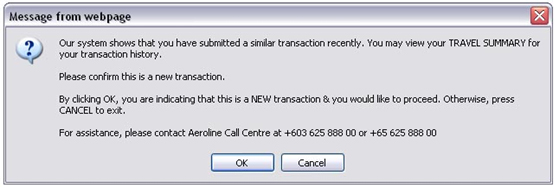
As such, it is advisable to cancel your cancel transaction by clicking ‘CANCEL’ at the pop-up window.
Note: This pop-up will appear if your second attempt of the exact transaction is within 3 hours from your initial transaction.
|
| |
|
|
 |
| |
I was in the middle of payment and my screen froze/there was a blackout/etc.
Please do not attempt to refresh the payment window. Exit and check your Travel Summary to double check if the first payment had been processed. Otherwise, you may also choose to check your email for confirmation or to call us at 625 888 00. |
| |
|
|
 |
|
|
